Accelerate software mastery with a digital adoption platform
OnScreen makes it simple to train your people to use the software your business runs on
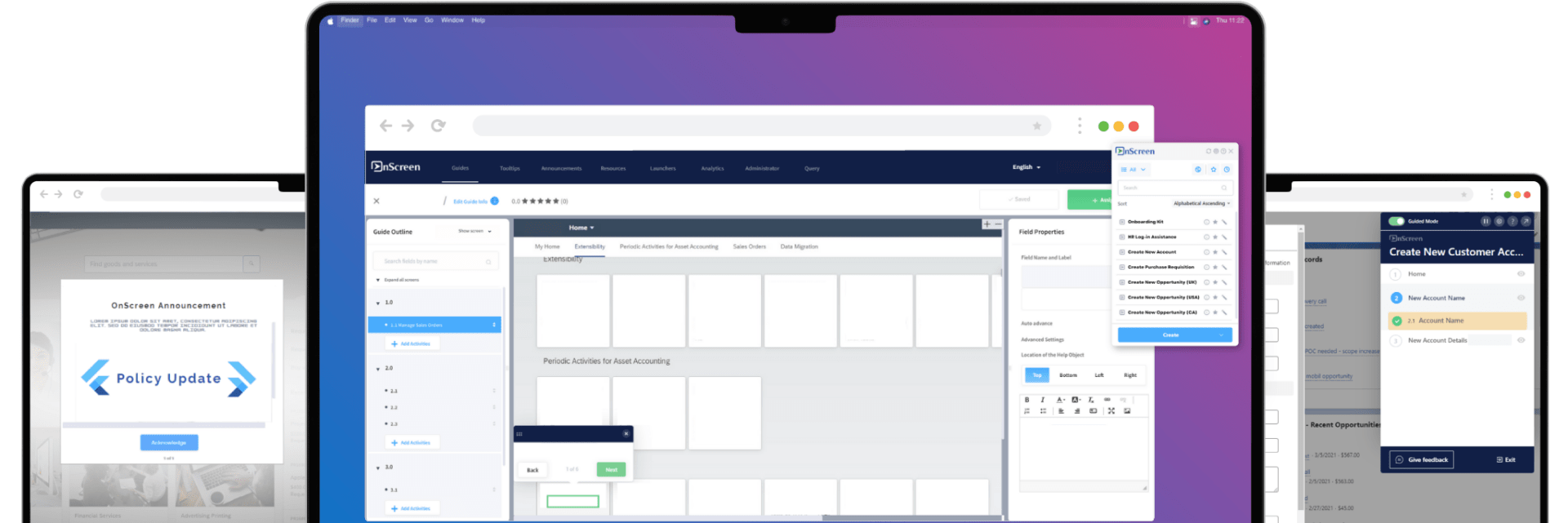
Create in-app walkthroughs in minutes
Every minute your employees spend learning how to use software is a minute that isn’t spent adding value for your business. OnScreen allows you to quickly create and embed step-by-step guides directly into software like Workday, Salesforce, SAP, and more. These guides are proven to improve productivity by 300% and reduce training time by 55%. Enterprise software is complex – and critical to business success. By providing your people with actionable guidance at the point of need, OnScreen makes your software training smarter.
Hit the ground running with OnScreen
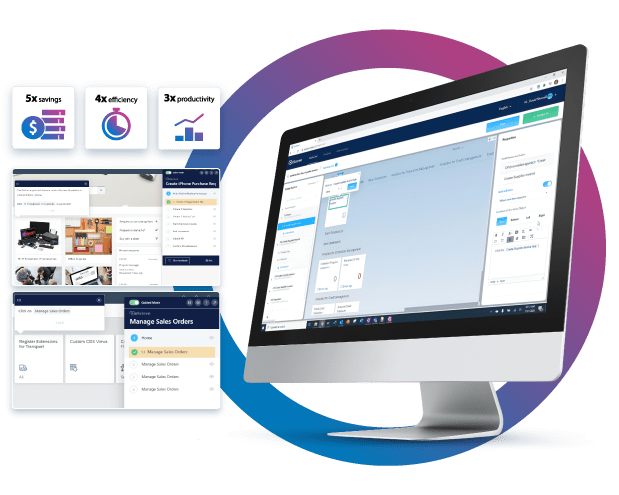
5x savings
- Accelerate onboarding time.
- Slash training costs.
- Save on development hours.
- Reduce support and escalation calls.
3x productivity
- Increase process and data accuracy.
- Eliminate learning-related stoppages.
- Transform workers into power users.
4x efficiency
- Standardize process execution.
- Streamline training development.
- Deliver access to real-time guides for any task.
Frequently Asked Questions
What is digital adoption?
Digital adoption is the process of reaching a level of proficiency on a given technology that enables users to understand and effectively utilize it in their role. It is a crucial component of every job and necessary for digital transformation to be successful.
Digital adoption, like digital transformation, is a continuous process. There will always be new employees to onboard and new technologies to implement. Digital adoption, however, is more than end users simply knowing how to manage the minimum functionality of an application. It requires a level of understanding that allows organizations to extract the technology’s full capabilities and value.
What is a Digital Adoption Platform (DAP)?
A Digital Adoption Platform or DAP is software that runs on top of the enterprise technology that end users need training and support in, providing walkthrough guidance for process workflows that aid in accelerating and strengthening user adoption.
Digital adoption platforms increase efficiency and productivity by bringing lean and agile approaches to end user training and support.
Who should consider using a digital adaption platform?
Project management, change management and learning and development leaders who are planning or in the process of a software implementation or upgrade.
Any manager or leader looking to improve user productivity and achieve the highest return on investment from their ERP and business applications should consider using a digital adaption platform.
Want to learn more about OnScreen?
