Trusted by global companies






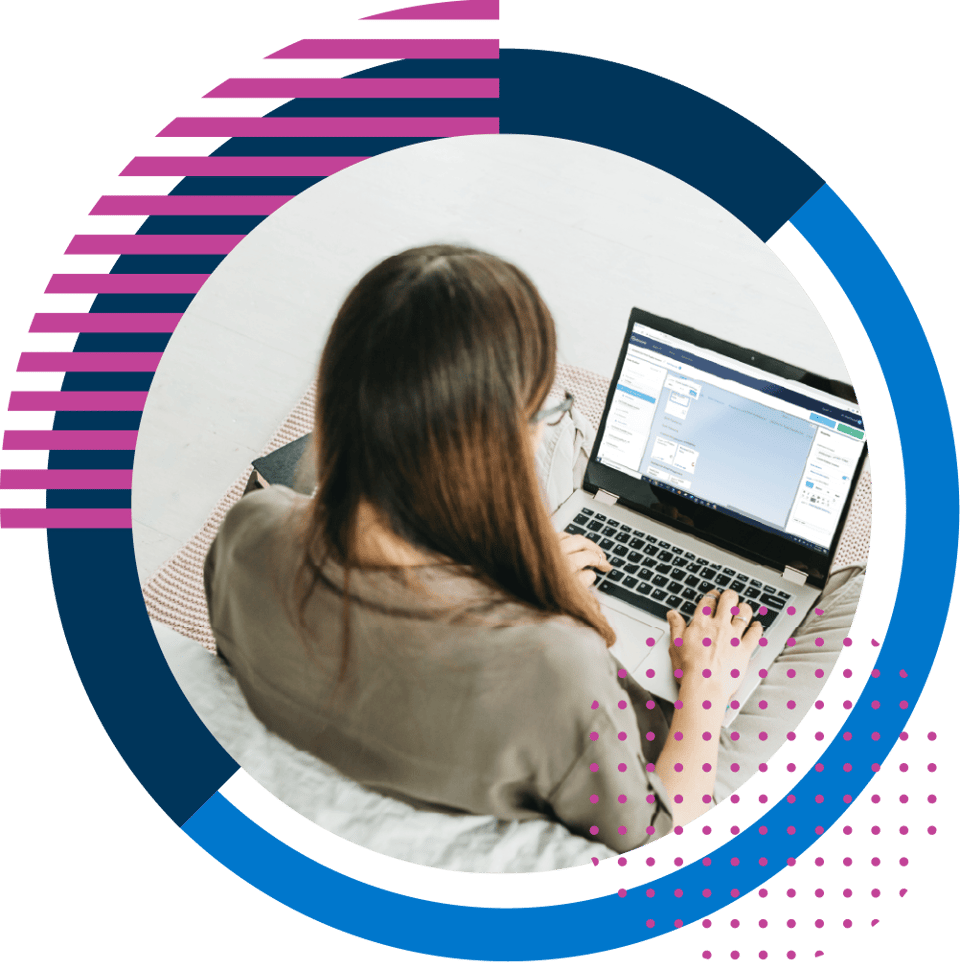
Reduce ramp time, boost efficiency
OnScreen Guidance makes Salesforce more approachable by delivering step-by-step walkthroughs directly inside the interface. Guidance is easy to create, quick to update, and always available to support your users in the flow of work.
 Simplify onboarding and training
Simplify onboarding and training
New hires get up to speed faster with just-in-time support embedded in Salesforce. Eliminate long training sessions and reduce support tickets by enabling users to learn as they go.
 Real-time help, right inside Salesforce
Real-time help, right inside Salesforce
OnScreen provides contextual, in-app guidance the moment it’s needed. Whether it’s a standard or custom process, users are guided through every step—minimizing mistakes and ensuring task completion.
 Create and update content in minutes
Create and update content in minutes
No technical or coding skills required. SMEs and business users can quickly capture and publish guides without relying on IT or learning teams. Keeping documentation up to date has never been easier.
All-in-one training toolkit for Salesforce
OnScreen Guidance delivers a complete set of features to help teams adapt to Salesforce faster—with less frustration.

Step-by-step walkthrough for any workflow to boost confidence and speed up learning.

Add helpful hints, visuals, and links directly to any Salesforce field to prevent errors and reduce user confusion.

Keep users informed about changes and updates as they happen, right inside Salesforce.

Guide users to key resources and essential information with clickable icons or links embedded in Salesforce.

Centralize training content efficiently by embedding documents, videos, and links directly in the user’s workspace.
Instantly generate static process documentation with annotated screenshots. Perfect for training, audits, and compliance.

Quickly localize training content into multiple languages to support a global workforce—no manual translation needed.
Turn recorded walkthroughs into clear instructions—automatically. Save time and ensure consistency across guides.
Industry awards






FAQs
-
OnScreen Guidance is a digital adoption platform that provides real-time, in-app guidance to help employees use complex CRM software like Salesforce with confidence. It delivers step-by-step walkthroughs, tooltips, and training content directly within the application—no switching screens, no guesswork.
-
It reduces training time, speeds up onboarding, and empowers users to complete tasks independently. Whether it's a new hire or a seasoned user navigating a new process, OnScreen Guidance provides just-in-time help without needing constant support from trainers or IT.
-
Not at all. OnScreen Guidance is designed for business users and subject matter experts—not developers. You can create, edit, and publish guides in minutes using a simple point-and-click interface.

