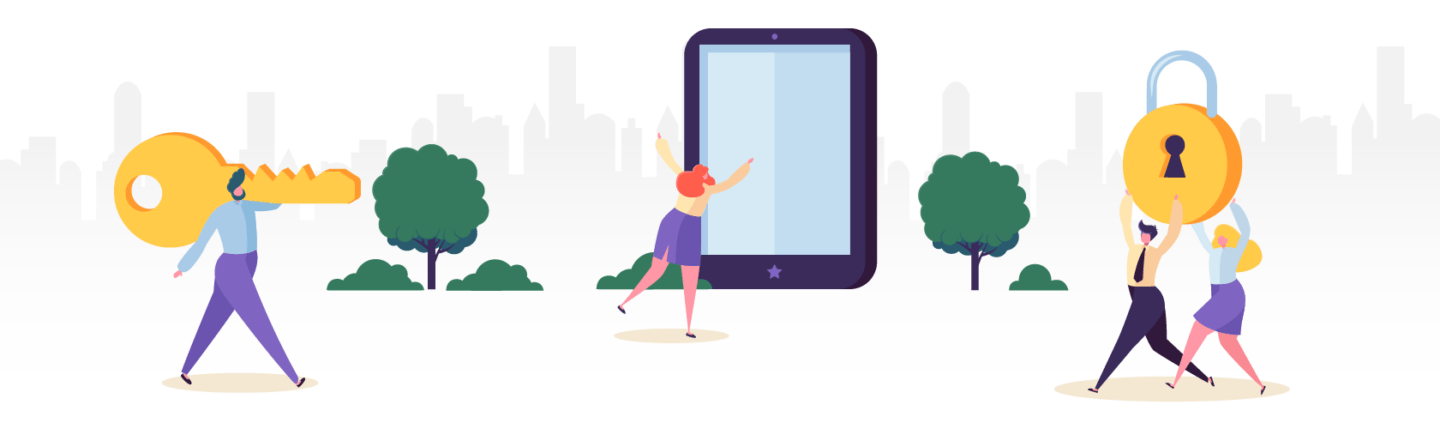
Enhancing Visibility of xAPI Insights With Shareable Dashboards
April 18, 2018
What’s New?
The shareable dashboard feature in Learning Pool LRS is a great way to share the results of your learning analytics with the rest of your business – without the need to create lots of user accounts.
These dashboards can simply be embedded into iFrames within your own websites, allowing Learning Pool LRS to sit in the background of your learning ecosystem.
How Is It Better?
For a long time it has been possible to add filters that limit the data shown in your dashboards.
We’ve seen this used to limit data shown to different groups or locations within an organisation, but we wanted to make it easier and more intuitive.
The limit of a single filter per dashboard meant that for every new group a new dashboard would need to be created – which was making life harder than it needed to be for our larger organisations.
What have we changed?
Based on our users’ feedback, we felt that the solution to this problem was to create a process around a single dashboard with the ability to have multiple links available each with a different filter.
So, with the upcoming release of Learning Pool LRS it will be possible to simply create a new link with a different filter and share this (just as you’ve done before).
We’ve made some changes to the UI so that we can make this work – to create a new link, go to the top right hand corner where you would create a filter and you’ll now see a button there:
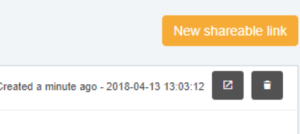
Hitting this button creates a new row that contains the link and any filters that you add. The functionality is the same as before, so no there’s no need to worry about learning a new process. After a few additions you’ll see something that looks like this:
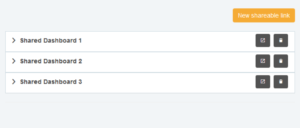
Each of the links will be collapsed (as shown) and only display when you open up the menu so that it doesn’t interfere with your dashboard.
You’ll also notice that the name of the link is appended to the end of URL and contains a unique hash – along with the filters, and the option to make it public or not:
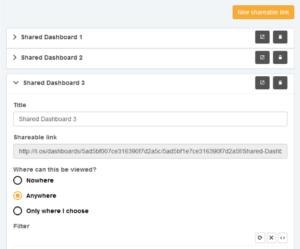
In case you weren’t already aware, notice that each of these links can be embedded in iFrames – allowing you to display the results in alternative platforms or just share the link with individuals or groups.
We hope that with this new feature you and your organisation can take the power of your xAPI data to the next level – and gain the valuable insights that we know are possible using this tool.
And thanks to all of you who provided us with the valuable feedback that helped us shape this feature. Keep it coming!
Read more about Learning Data & xAPI with our handy free guide and then get started with Learning Pool LRS, our Open Source Learning Record Store, for free.
For the latest Learning Pool LRS insights, head to our blog.
Got a learning problem to solve?
Get in touch to discover how we can help

