Looking for the Best DAP Software?
Discover why OnScreen Guidance's simple digital adoption platform is the top choice over the competition.
Discover why OnScreen Guidance's simple digital adoption platform is the top choice over the competition.
.png)
| OnScreen | WalkMe | Whatfix | SAP Enable | |
|---|---|---|---|---|
| Learning Curve The time and effort required for users to become proficient with the platform. |
🟢 | 🔴 | 🔴 | 🔴 |
| Total Cost of Ownership The overall cost, including licensing, implementation, training, and ongoing maintenance. |
🟢 | 🔴 | 🟢 | 🔴 |
| Scalability How well the platforms can grow and adapt to increasing user numbers or expanding business needs. |
🟢 | 🟢 | 🟢 | 🟢 |
| Customer Support The availability, responsiveness, and quality of support provided to users. |
🟢 | 🟡 | 🟡 | 🟡 |
| Content Creation & Maintenance The ease and flexibility of creating, updating, and managing content within the platform. |
🟢 | 🟢 | 🟡 | 🟡 |
| Multi-Language Support The platform’s ability to support multiple languages and cater to global users. |
🟢 | 🟢 | 🟢 | 🟢 |
| Analytics The platform’s capability to track, report, and provide insights on user engagement, learning progress, and adoption metrics. |
🟡 | 🟢 | 🟡 | 🟢 |
| Platform Agnostic The platform compatibility with web-based software applications. |
🟢 | 🟢 | 🟢 | 🔴 |
| L&D Portfolio The ability to provide a comprehensive enterprise portfolio, encompassing the entire L&D process. |
🟢 | 🔴 | 🔴 | 🔴 |
🟢: Fully meets or exceeds expectations
🟡: Meets expectations with some limitations
🔴: Does not meet expectations
Smart software training can significantly boost the productivity and efficiency of your workforce.
OnScreen Guidance excels because it is designed with a single focus: simplicity.
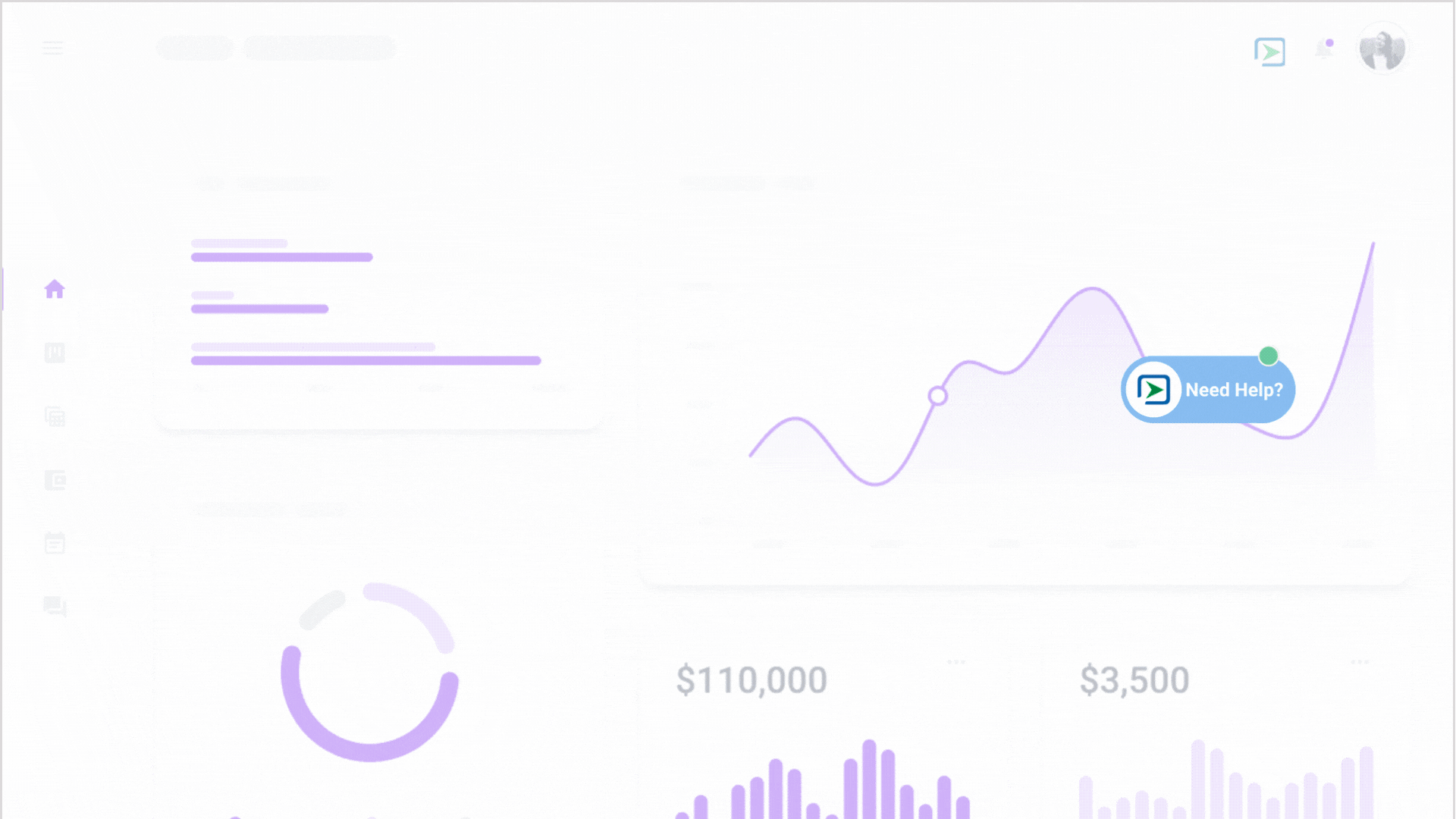
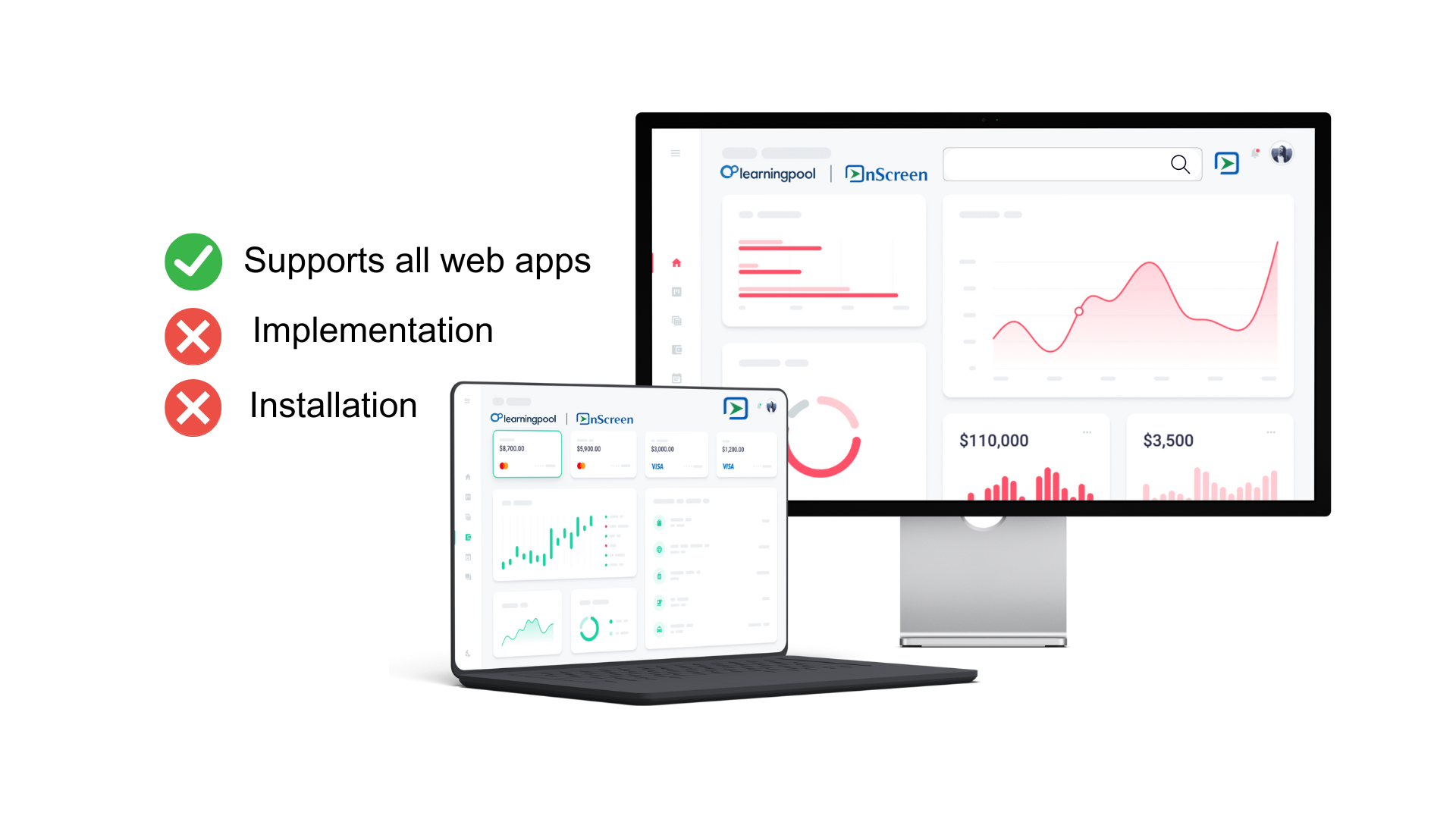
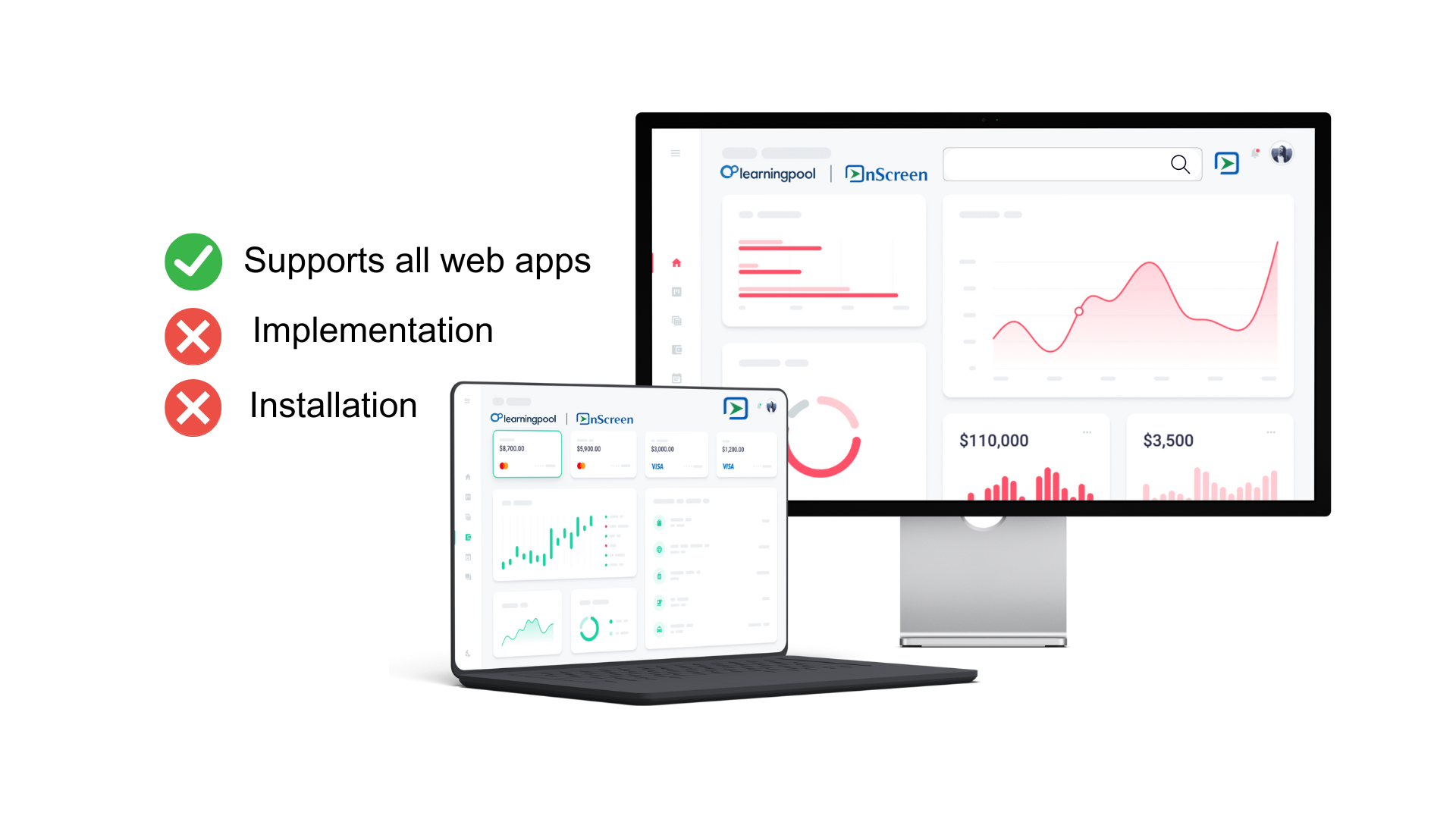
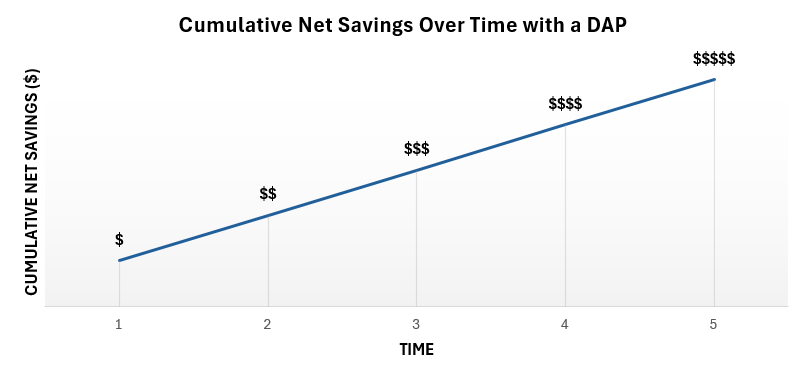
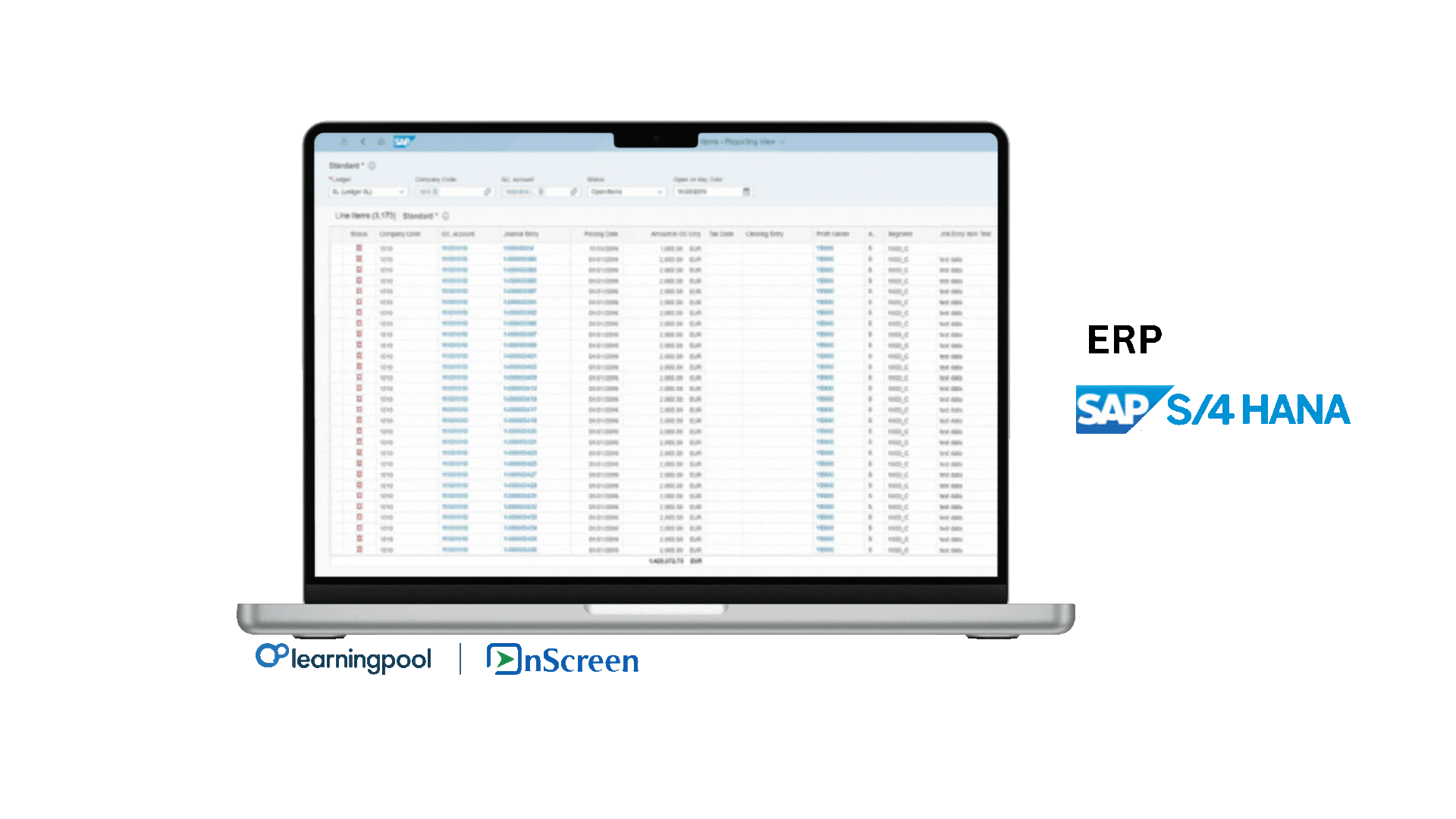
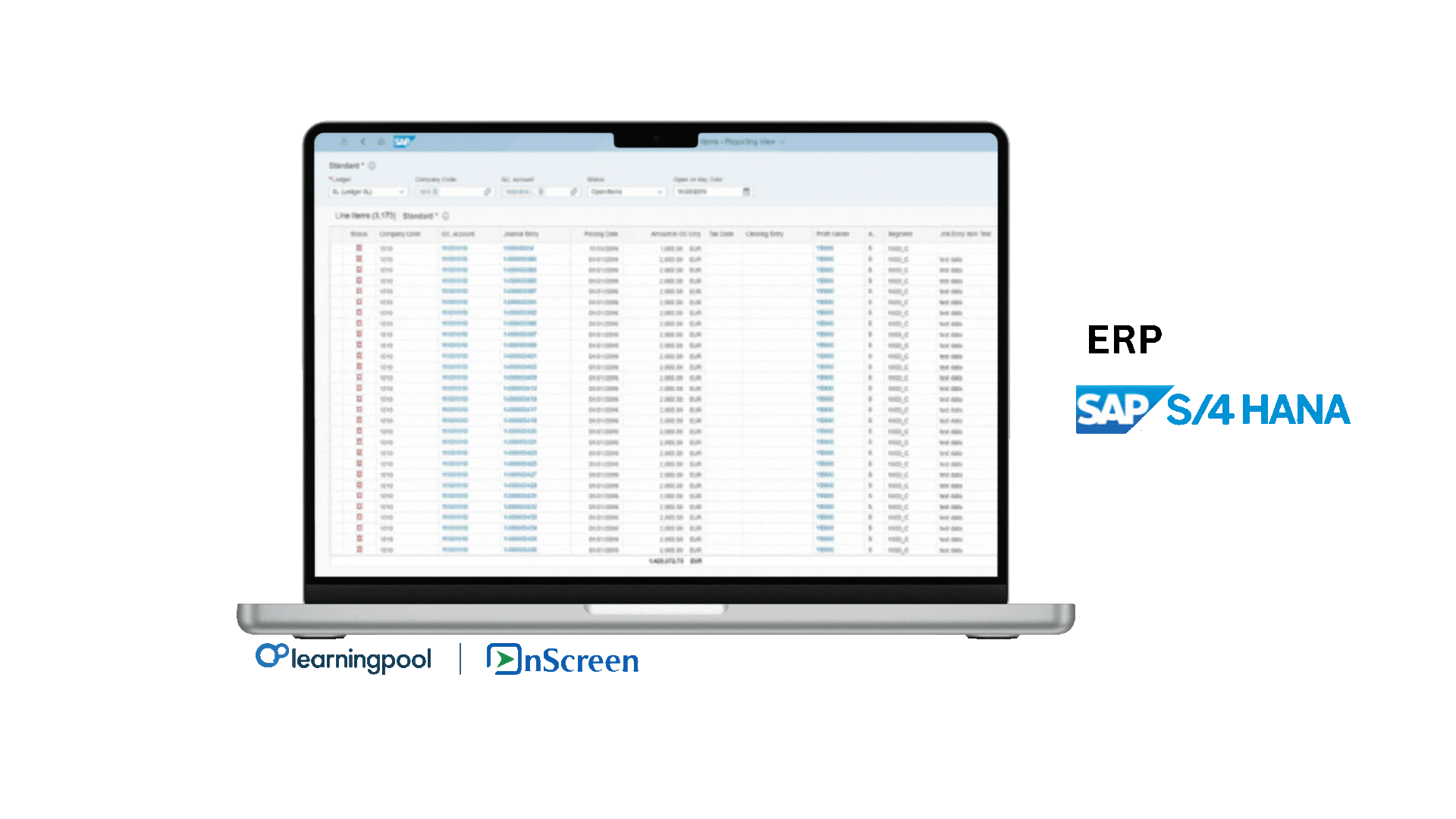
.

"OnScreen is a simple to use application for all parties – users and training staff. It allows us to produce guides for some of our more common processes that can torpedo our working day if we have to answer multiple questions on them. The guides are extra helpful because the walkthrough nature of OnScreen means that the employee not only learns how to do the task, but actually completes the task while they are going through the guide."



Get in touch to discover how OnScreen Guidance can help.